High-Performance Windows Phone Apps
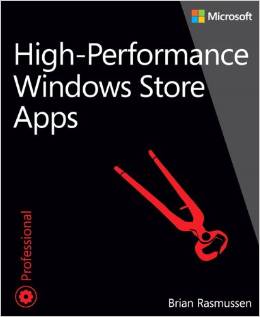
See it on Amazon.
I’ve just read High-Performance Windows Store Apps by Brian Rasmussen. It was not on my reading list, but as I’ve undergone a “performance sprint”, I thought it was a good timing.
What’s inside?
The first chapter explains what performance is, and what we need to focus on when we start working on this subject. The core of this book is Windows Performance analyzer tool. Lots of pages are dedicated to see how you can use this tool to trace performance data, investigate performance issues, and so on. It’s, by far, the best documentation on this tool I found. So, the chapter 1 also introduces this tool.
The chapter 2 explains the Windows Store apps platform architecture (how an app is booted, how your C# code integrates with the WinRT runtime, etc…). It also explains where performance issues can hit you: UI Thread, Binding, images, WinRT interop calls, animations, etc…
The chapter 3 - “Designing for performance” is a broader chapter, and can be read by a project manager, product owner or even a designer. Basically, it explains that you can always try to optimize a specific function or limiting overdraw on a particular control. But if you take performance seriously, you need to take performance into account at the feature design stage. It also explains “general tricks” (http caching, partitioning, UI virtualization) or Windows Store specific tricks (ContentPrefetcher) to help you optimize the performance of your app quite quickly.
Chapter 4 dive into the tools available to measure your app performance. It talks about Event Tracing for Windows, WinRT instrumentation and EventSource-based instrumentation. It’s a good introduction to these subjects, but not a deep dive.
I was quite disappointed by the chapter 5 - Performance testing. I was aiming at real-world solutions to automate performance testing. However, this book covers only the basics of creating coded UI testing, and hand-made code to collect performance date from event trace. It seems that there is no ready-to-use solutions. You’ll need to build all the infrastructure : launching the test, collecting the data, saving the results and compare it over time.
The chapter 6 presents three “performance issues investigations”:
- Slow startup: caused by too much work done on a value converter,
- Slow page navigation: caused by messing up with async/await, lots of I/Os and all of this done in the constructor. ,
- Sluggish panning performance: caused by too much overdraw, and full-size images used in thumbnails.
The chapter 7 is basically a list of additional resources on performance (videos, online resources, …).
Bottom line
I would not recommend this book if you already have an experience in performance on the XAML platform. I was hoping for more practical solutions (mainly in the performance testing area), and insider view into the XAML platform.
However, if you want to discover the basics of XAML app performance (and more specifically - Windows Store apps performance), this book is a good way to be started.